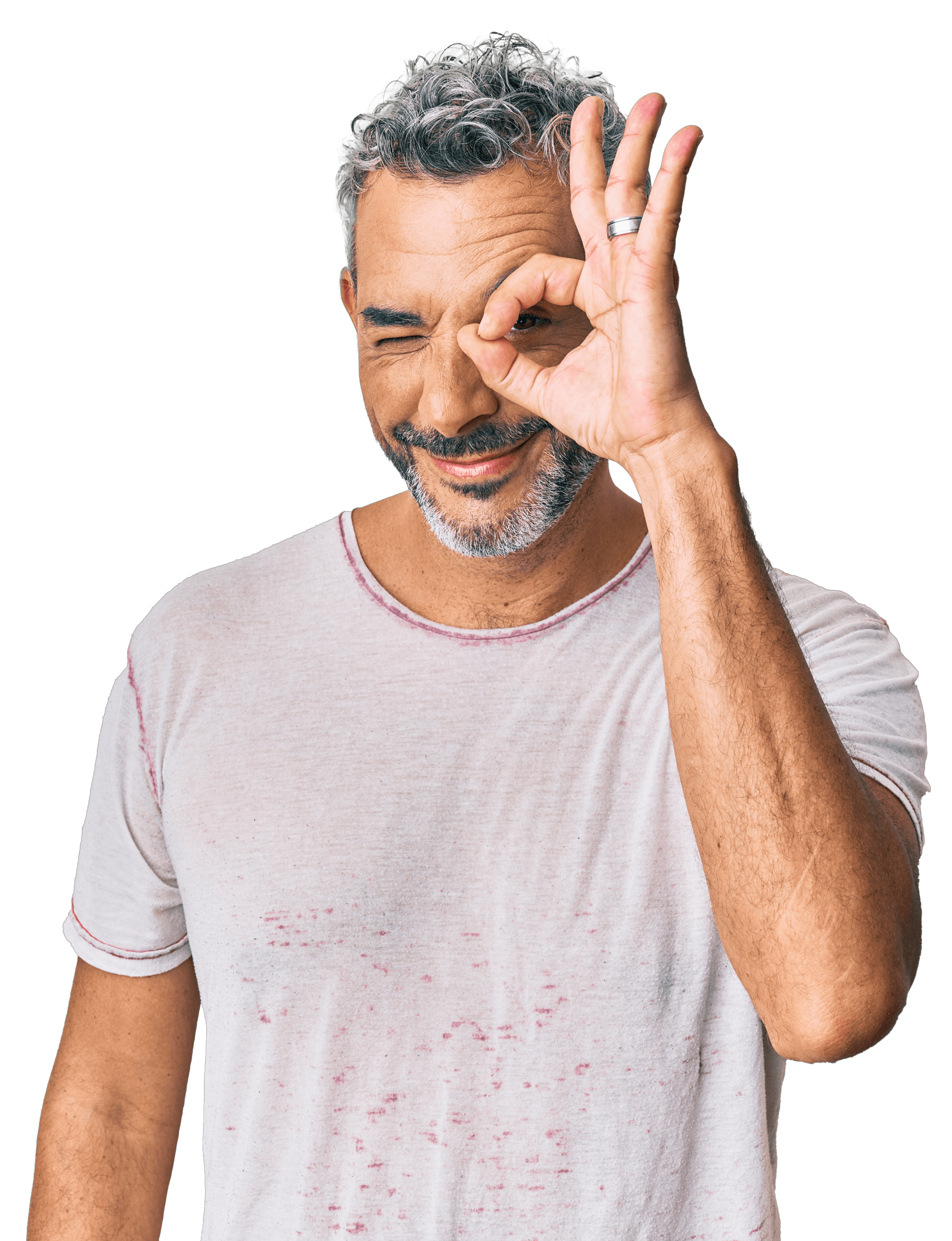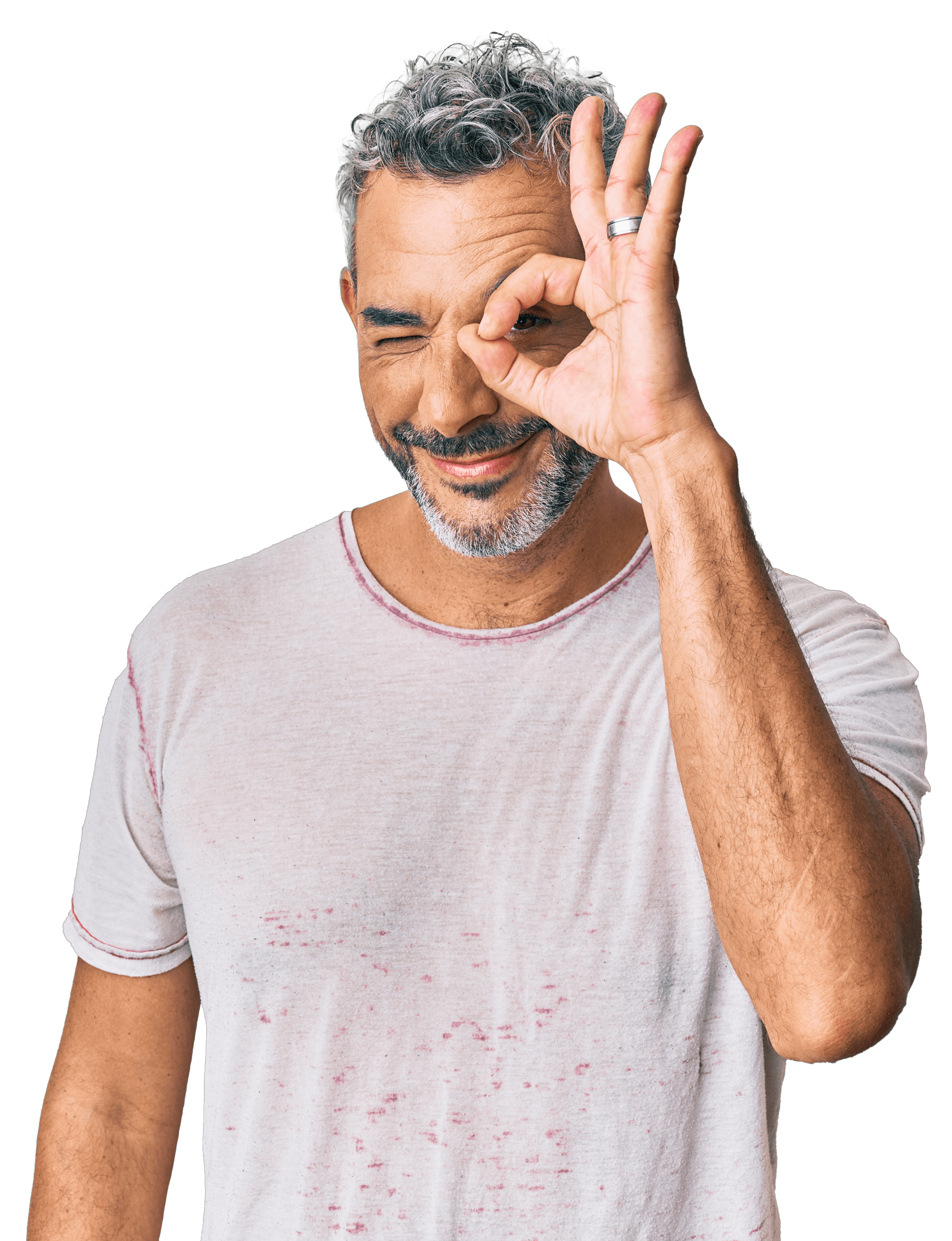Welcome to Rice & Co’s recruitment industry commission plan builder. Let us guide you through a series of questions to build your own unique plan.
Once completed you can add some billing data to see how your plan performs against other actual commission plans currently existing in the NZ recruitment market.
You will be able to save and share your commission plan once completed.
READY TO GET STARTED?
-
If your plan is going to be commission-only, just put a 0 for base salary
-
Choose the billing period for which you would like to set a threshold and calculate commission payable against.
per